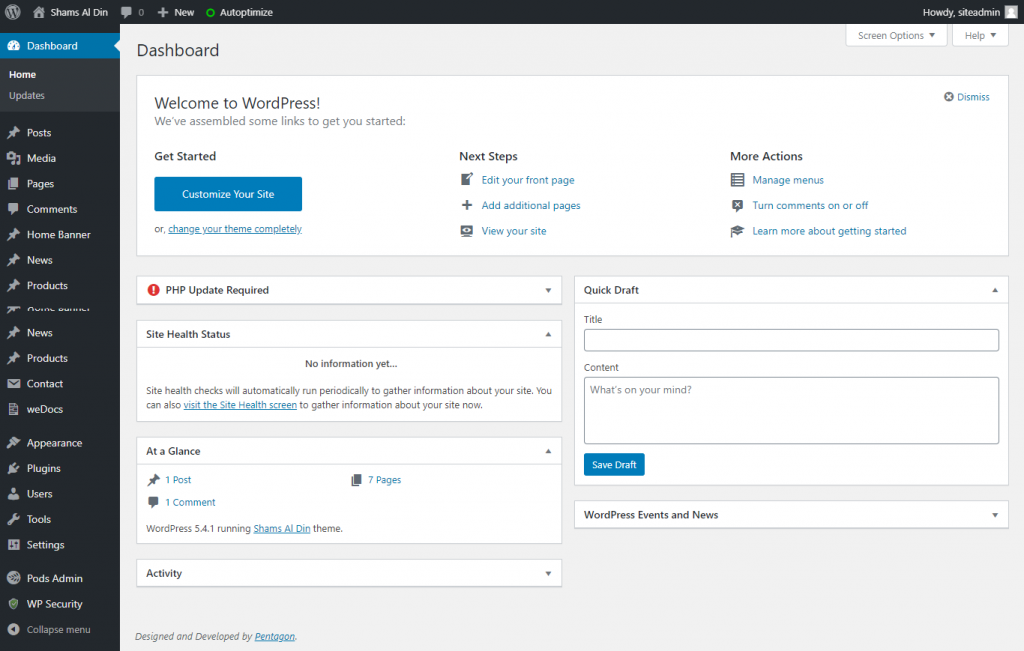Once you’ve logged in, the WordPress Dashboard appears. This is your main administration homepage. It is the place where all of your site’s admin tasks are performed.At the very top of your Dashboard (and across every page) you will see the name of your site in the header area.This is also hyperlinked to your site’s homepage. You will also see the name of the person who is currently logged in . Move your cursor over your name to reveal the Log Out link as well as a link to edit your Profile.